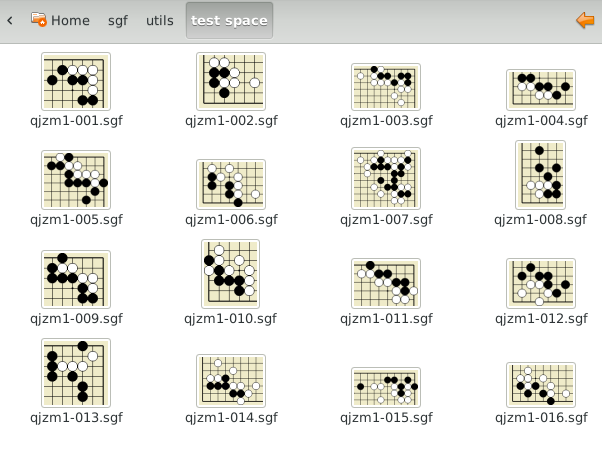

Create thumbnails of your sgf files on your desktop
For linux systems with gnome2 or gnome3 installed. Thumbnails are generate by opening the directory with Nautilus. You do not need to use gnome or nautilus to view the thumbails. Thunar file manager in Xfce could display them for example, but not create them.
To install, unzip sgfthumbnails.zip and then read setup.txt
You will also need to install the perl modules Test::More and (GD or Image::Magick).
Screenshot
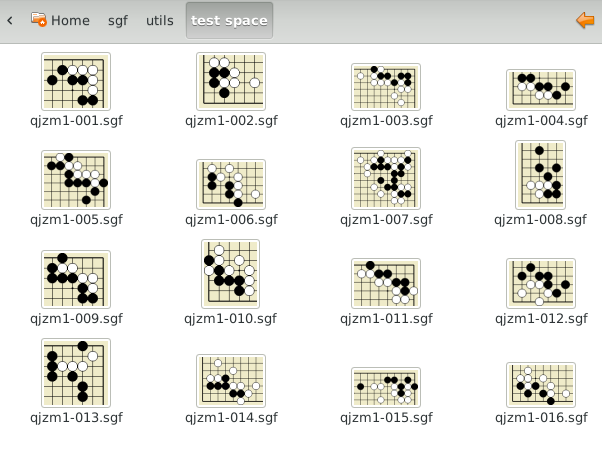
With judicious use of font characters, images can also be created.